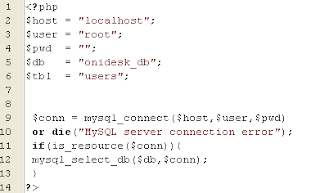PHP main target is to make possible build dynamic web sites.
This possibility is available by using some database system to store information and manipulate them, when system and user needs it.
On PHP a large number of database systems come by default embbed as libraries.
On this article we will learn how to use one of the most used on data handling - MySQL.
MySQL can be installed easly, by downloading EasyPHP.
This application installs Mysql on a web based version, it means that you can manage all database processes on your browser.
It allows to create databases, and tables, edit fields , backup tables system database and a large option of new features.
To access the interface that allows you to create database click with the right button of mouse on tray icon "Administration".
Right next click
MySQL MANAGER
it will open the window where you must the name of your database and next it will ask for your table name.
Check how many fields you need on your table and build it.
Now the database and table are created let´s configure the conection to the mysql server using PHP.
Remember that server is configured with an default username and password.
You can make secure by changing it at your choice.
Follows the PHP code generated to build the table
skip to main |
skip to sidebar
Guto Ferreira itens compartilhados
Arquivo do blogue
-
▼
2007
(46)
-
▼
maio
(25)
- Extending classes to develop faster with PHP-GTK
- Mapping your computer Hardware drivers
- Windows Vista First Impression
- The Solar System is from Denis Hope
- The world is from Google
- Make your company cleaver and dynamic
- Magic Key - briging hope based on bits
- AlphaWorks - push your business to innovation
- Add current time on your PHP-GTK app
- Add a background image on a GtkWindow
- EMERGENT TECHNOLOGIES
- Generate and publish HTML reports using PHP and CO...
- Work with INT21 to handle strings files on Assem...
- WORK WITH HTML FORMS ON PHP
- Connect to a database using Mysql
- FreeBSD programmers claim that Microsoft uses thei...
- Contact serial port with assembler
- BUILD IMAGE GRAPHICS ON PHP
- BUILD DYNAMIC CODE ON PHP-GTK
- Splash screens with PHP-GTK
- FREE PHP RESOURCES
- Distribuite PHP-GTK applications on Windows or Linux
- Automatizing HTML widgets on PHP [Using PHP_SELF]
- Woking with GtkTreeModel and GtkTreeStore
- PHP-GTK CONTEST
-
▼
maio
(25)
Acerca de mim
- Guto
- Meda, Beira Alta, Portugal
- Informatics Engineering Student